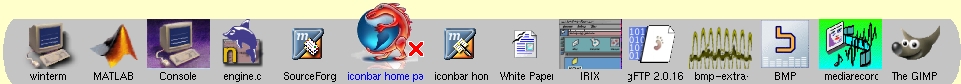| 27 May
2006 |
This is the third
anniversary of the project and two years since my last web update
(shame on me!), so I thought it was long-past
time to get the stable CVS snapshot rolled into a new packaged release.
Iconbar continues to function reliably on my desktop almost
continuously
and bug reports have trickled down to nil (but hopefully not the
user base!). As a result, I'm bumping
up the release number to 0.8 with the expectation that only a
few more
improvements will be required before it's an "official" 1.0 release.
Along the lines of tighter integration with the IRIX Desktop, I've
(finally) included in the package the beautiful vector-icon (fti) and file-type rule (ftr) created by masaomi, the
owner of Irix
Don site,
as we discussed on this Nekochan
thread. Iconbar now tags itself as application 0x100018, a number
not offically registered with SGI since my emails on this topic were
never answered.
This is done so that the fti icon
is recognized in the IRIX file manager and icon catalog (see the tag(1) man page for more info). Also, a link now is created so that Iconbar appears
on the Applications tab of
the IRIX Icon Catalog.
Another change is the default
location is now /usr/nekoware
instead of /usr/local. This
adjustment was made to reflect the enormous success and acceptance of
the Nekoware Project
on IRIX systems over that past two years. A neko_iconbar tardist package will
also be available from that site as well as the current SourceForge
mirrors.
Lastly, some functional improvements since the last release include:
miscellaneous bug fixes, ABGR graphics systems support (e.g. Infinite
Reality graphics systems), improved (but not perfect) remote hosts
application tinting (-tint
true|false command line option), and
horizontal placement adjustments for multi-channel displays (-horzshift,-horzmin,-horzmax).
|
| 26 Aug
2004 |
Iconbar version pre0.2
released! This "testers" release adds improved border code with a new
default look, experimental remote client icon tinting and toolchest management.
|
| 25 Aug
2004 |
A new option has been
added that instructs iconbar to manage the IRIX toolchest(1X). By setting the *toolchestManage
resource to true,
iconbar will attempt to keep the toolchest window from becoming
obsured. Additionally, it will snap it to the root window coordinates
specified by the *toolchestX
and *toolchestY
resources. See the updated man page for more
details. This feature is currently only available in the CVS
version, and is disabled by default.
|
| 24 June
2004 |
Non-default visuals! The CVS
version of iconbar is now able to request a 24 bit-per-pixel,
TrueColor, X visual independent of the depth of the root window. Many
thanks to vegac for correcting this long standing short-coming.
|
| 27 May
2004 |
In commemoration of the
anniversary of the project, the first stable version v0.1
has been released. The code has been available on the CVS repository
for
a few months now and has been running on my desktop solidly for even
longer. Congradulations to all involved! The next step is to add
more features and functionality.
|
| 10 Mar
2004 |
The
CVS version now has an elementary "grab
& drag" feature.
TO USE: Left mouse clicking on an icon with the CONTROL key held down. Next, drag
the pointer over top another icon and release the mouse button. This
should cause the two participants to be swapped. |
29 Dec
2003
|
New pop-up
menu and shaped border code on CVS server, plus
miscellaneous
bug fixes.
|
5 Dec 2003
|
Bryan (vegac) joins the developement
team and contributes fantastic smooth
scaling algorithms for the icon pixmaps as well as a fix for
icons with transparent backgrounds.
In celebration I thought it would be worthwhile to release an
updated package which is called (for lack of a better name) pre0.1. This
package also incorporates the event driven model that the beta release
lacked.
|
21 Nov 2003
|
The lastest CVS update
removes the reliance on a cyclic timer to: check for new windows;
remove icon windows from the desktop after minimization; delete icons;
and
keep the iconbar at the top of the stacking order. A customized Xevent
loop has been added that monitors in true X fashion the changes in the
substructure of the root window. The result is greatly improved
stability and an elimination of the iconbar always-on-top behavior
conflicting with full-window applications (especially with locking
screen savers).
|
19
Nov 2003
|
Project moved to http://sourceforge.net/projects/iconbar/!
|
20
Oct 2003
|
beta test
version uploaded to http://www.nekochan.net
with source code under GPL.
|
30 Jul
2003
|
alpha test
version uploaded to http://www.nekochan.net
and announced in forum thread.
|
10
Jun 2003
|
Icon (Ximage) resizing
routines provided by OSF/Motif guru Antony Fountain.
|
27
May 2003
|
Project started.
|